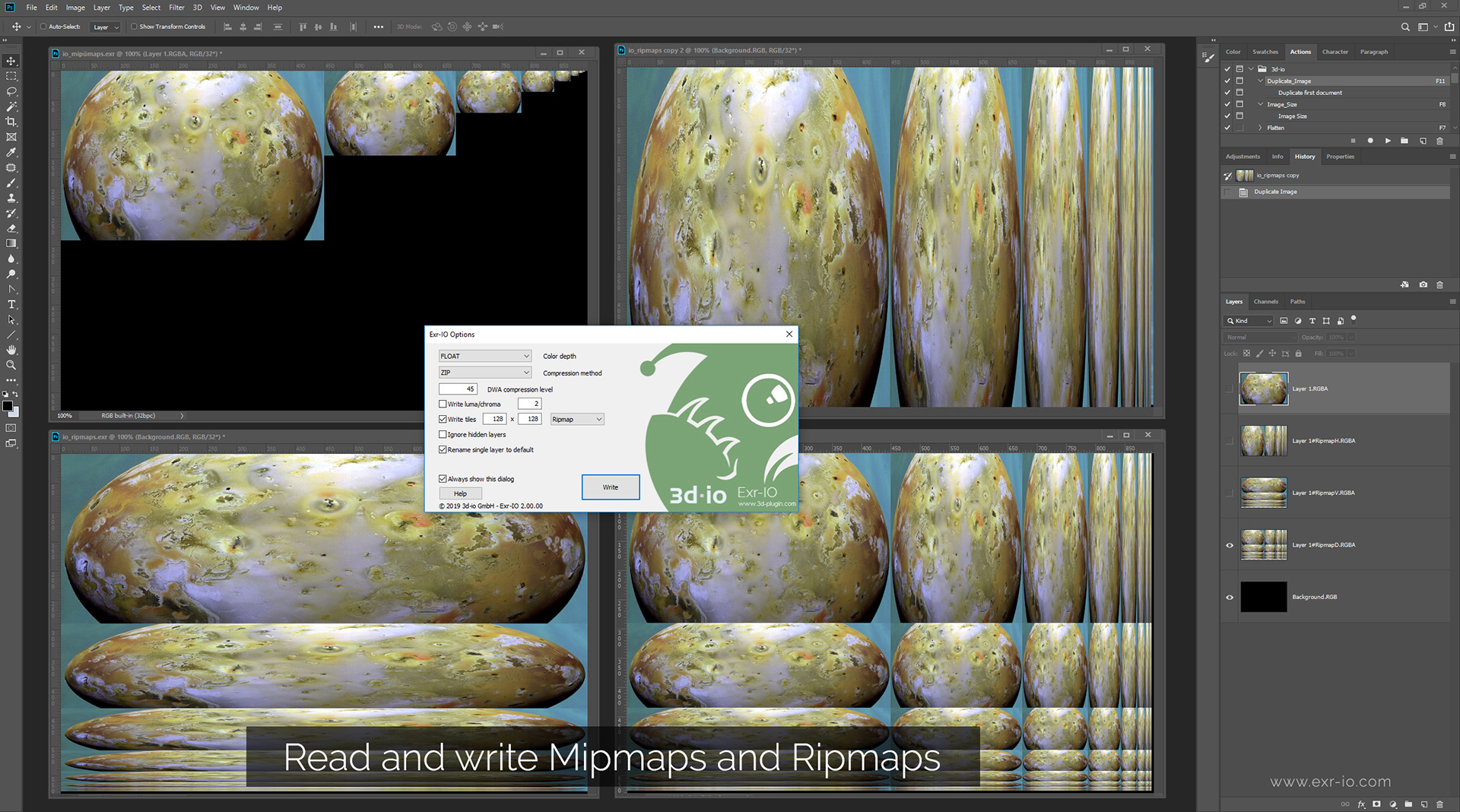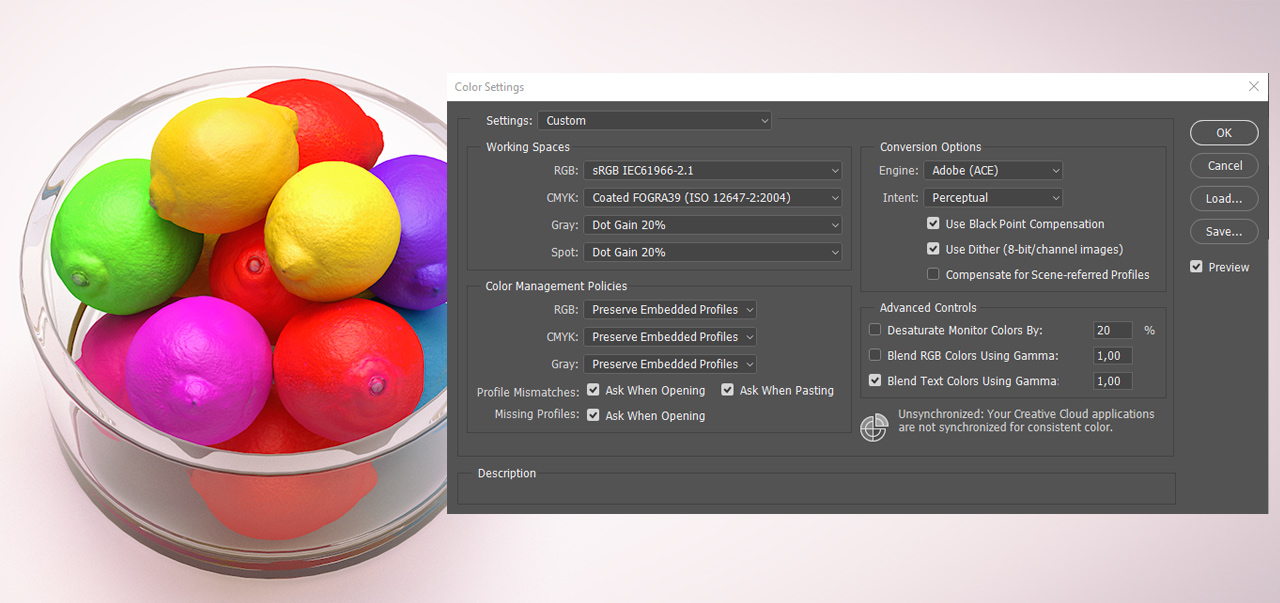Exr-IO Features
The complete OpenEXR feature set is implemented as far as compatibility with Photoshop allows. Custom options ensure that Exr-IO can adapt to the production pipeline requirements of as many different industries as possible.
Import render channels as layers
Exr-IO turns OpenEXR images into Photoshop readable content: all OpenEXR data is translated into editable layers. This provides a perfect visual structure ans allows for advanced compositing and editing.
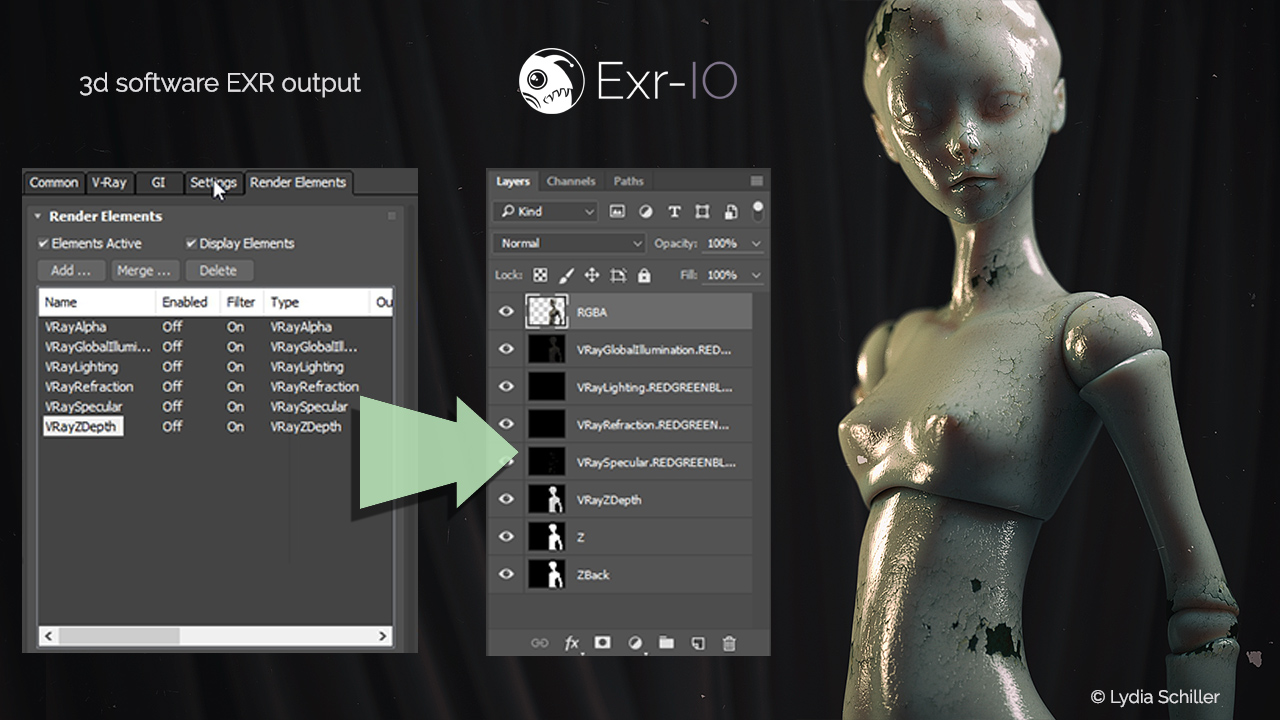
Comprehensive EXR <-> Photoshop implementation
An accurate implementation of the current OpenEXR standard imports data for precise work. This benefits both art and scientific image analysis. The OpenEXR data specifications have been considered with Photoshop’s features and workflows in mind to preserve maximum possible lossless data transfer to and from Adobe Photoshop.
Import your complex multi-channel renders and composite them in Photoshop. Exr-IO preserves Photoshop’s specific layer options in the OpenEXR files it writes to simplify production. Everything can be contained in a single OpenEXR file and it is no longer necessary to store different elements in separate OpenEXR files to accommodate Photoshop’s default handling of the file format.
Advanced data compatibility
Exr-IO functions as a loader and saver for OpenEXR files, both offering exhaustive compatibility and feature support.
Import and export data in a way that adapts to your production requirements. Do you want to load transparency included in the layers? Or do you prefer separate alpha layers? Choose your preferred output options to adjust the file size to your work environment. Are you creating texture maps that should be loaded as quickly as possible? Or does your environment have size constraints and you want small files that still benefit from advanced features like high color depth? Exr-IO aims to support the requirements of different industries by making all these features available to users for free.
Cryptomatte support
Exr-IO file format plug-in allow automatic generation of selection mask layers based on cryptomatte data in OpenEXR files as well as filtering of cryptomatte data layers when opening files.

Exr-IO conserves Photoshop layer options
Layer order, opacity, blending modes and visibility settings can be saved and loaded in OpenEXR files.
Mipmap and ripmap support
Game designers, the vagabonds of many digital art developments, rapidly implement the EXR format in their production pipelines. Exr-IO 2 now offers customizable reading and writing of mipmaps and ripmaps. They can be easily modified and prepared for any kind of texture creation.
Multipart file and Deep pixel data import
Exr-IO reads multipart OpenEXR files and files containing deep pixel samples. Deep pixel data is not supported by Photoshop but Exr-IO opens all OpenEXR files that include deep data and merges the data for Photoshop compatible display.


Options for alpha channel handling
Alpha channels can optionally be split into separate layers. They can added to other layers that don’t supply their own opacity information. Exr-IO offers additional opacity correction to support transparent light emitters.
Manage gigantic image data
Artists can now open huge data sets with a large number of layers with significantly lower memory requirements than before while still keeping read performance very high.
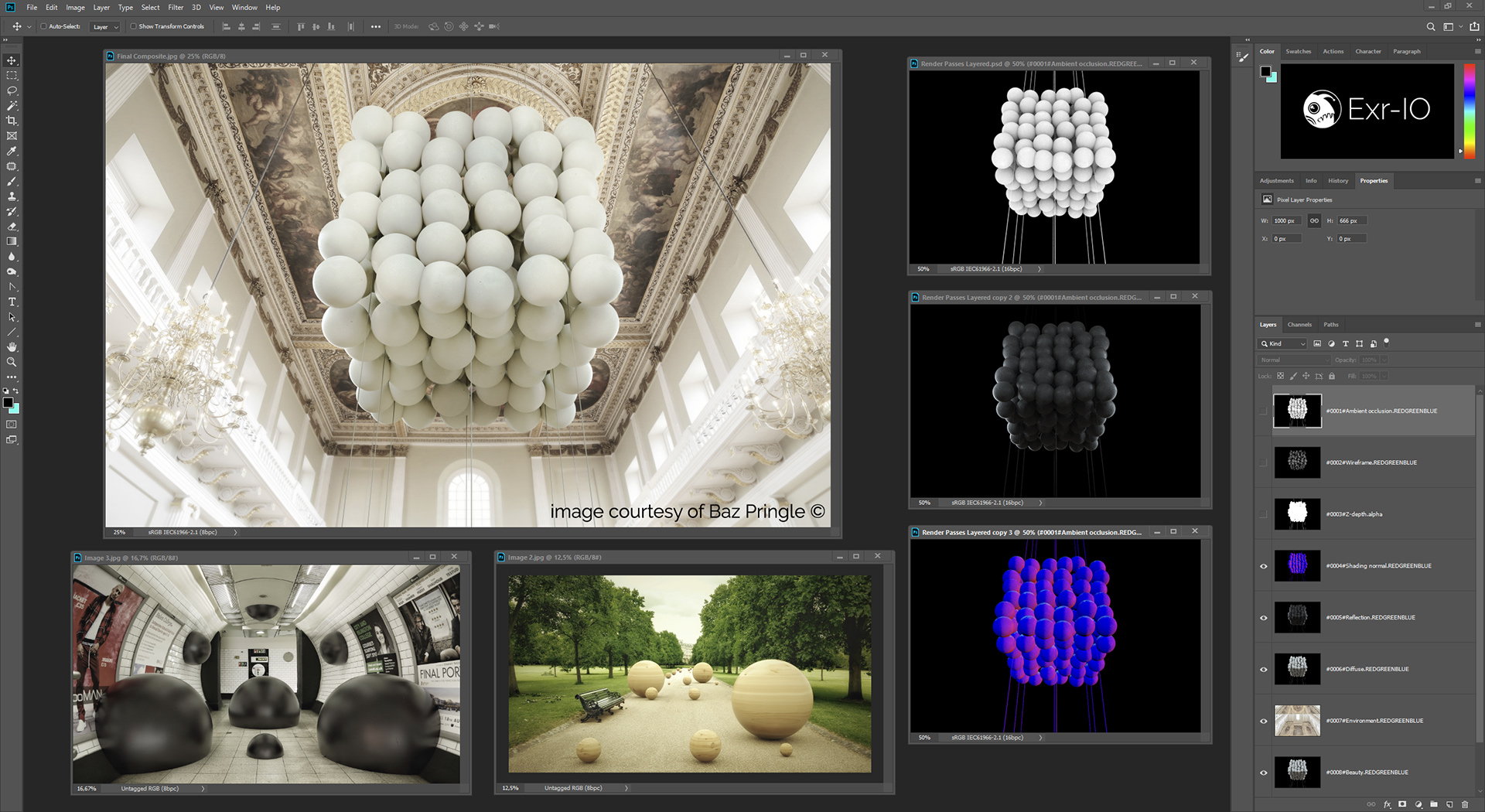
Considers OpenEXR display window information
Display window information stored in the EXR file is considered during the import in Photoshop.
Your 3D Software can give you more!
Don’t degrade your complex or expensive 3D software to a simple pinhole camera!
It does not only paint colorful images – the 3D renderer works hard in background to calculate lights, reflections, depth and masks, hidden from your view.
Use the powerful output channels from your favourite 3D App for advanced, professional compositing in Photoshop!