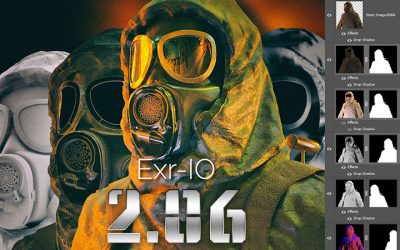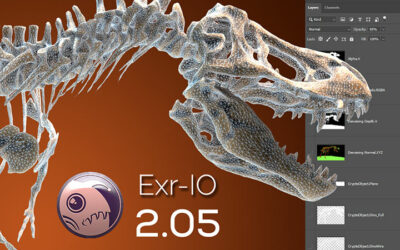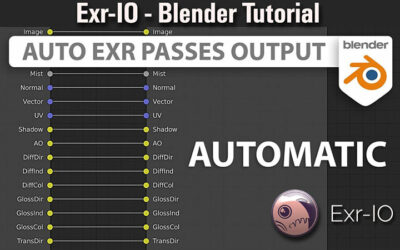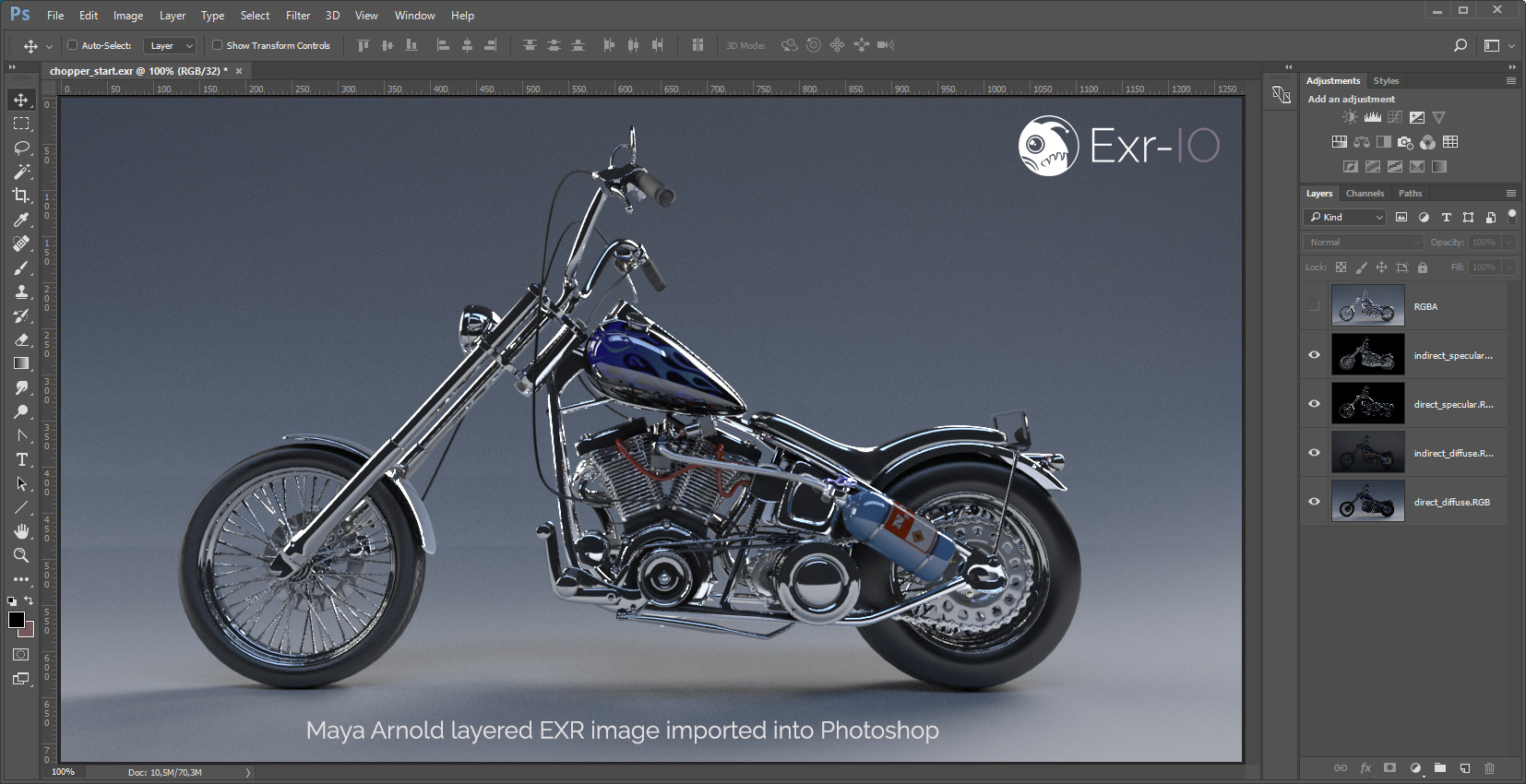 A free, extensive and precise OpenEXR image reader and writer for Adobe Photoshop.
Download Exr-IO 2.06
A free, extensive and precise OpenEXR image reader and writer for Adobe Photoshop.
Download Exr-IO 2.06
Exr-IO
Exr-IO is a free, extensive and precise OpenEXR image format reader and writer for Adobe Photoshop. It imports all image channels from OpenEXR file into separate Photoshop layers. Unlike existing solutions, Exr-IO supports all latest OpenEXR standards and specifications.
Exr-IO 2.06 Update
Exr-IO 2.06.00 Update 3D and Photoshop Artists all over the world have noticed some missing features in the EXR-IO architecture. To round up the things, we have added all feature requests from our Discord Channel from the last months. Get your free update from Exr-IO...
Exr-IO 2.05 (2022) Update!
Exr-IO 2.05.00 Fix Apparently Adobe has surprised everyone with unwanted changes in the latest Photoshop 22.4.3. Many users were therefore not able to engage our plugin for image editing. But, do not worry, in just 16 hours we have managed to fix the stuff and you can...
Automate Blender EXR Elements
Exr-IO - Automate Blender Workflow Blender Daily has published a short but comprehensive tutorial how to use our Exr-IO free Blender script to automate saving render elements in Blender. Check out his tutorials!Exr Auto-Pass Saver for Blender Link all render passes in...

What is Exr-IO?
Exr-IO is an Adobe Photoshop plugin that loads and saves OpenEXR images. It is a robust and exact solution for dealing with multi-layer EXR pictures: Exr-IO loads all image channels from OpenEXR files into separate Photoshop layers, while preserving exact values, transparencies and dimensions. Features like Cryptomatte and mapmaps and ripmas are supported.
Exr-IO supports all latest OpenEXR standards and specifications.
Advantages of Exr-IO compositing
With Exr-IO artists now have limitless access to all image channels coming from the 3D department or special camera formats.
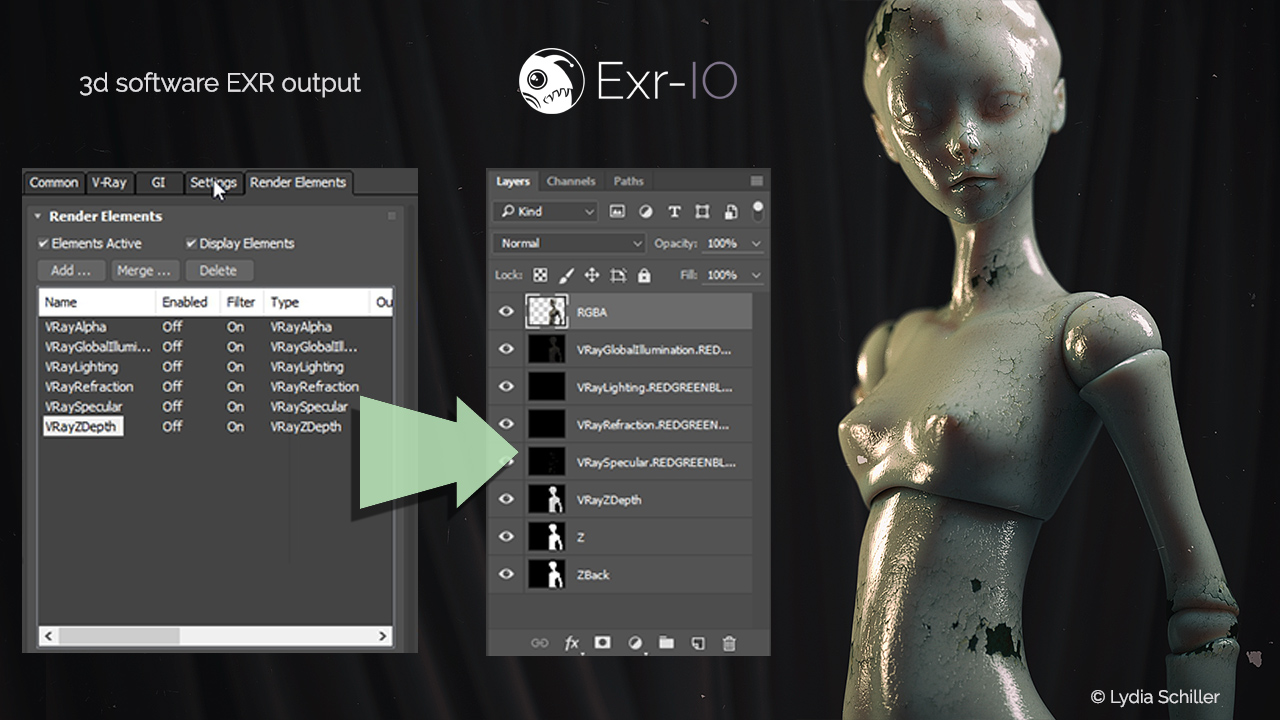
Exr-IO Features
• Open and save all channels of the OpenEXR file
• Support for Photoshop layer features like blending and opacity
• Cryptomatte support
• Reading and writing of mipmaps and ripmaps
• Deep data sample import
• Accurate support for chromaticities and color formats
• Support for OpenEXR display window specification
• Extensive load and save options
• Adobe Photoshop 32 and 64 bit versions support (Windows)
• Free of charge